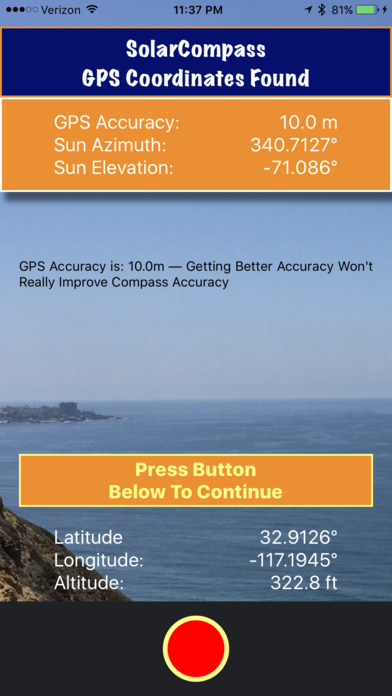
SolarCompass uses the position of the sun in the sky to tell you where your iPhone’s camera is pointed.
You take an image of the sun, and SolarCompass uses it to correct the iPhones interal magnetic compass. You can then aim the camera anywhere and instantly know where youre pointed.
Using SolarCompass is easy: Find out where youre pointed using the same sun tracking technology used in many satellites.
Know Where Your iPhone Is Pointed In Three Easy Steps.
1) Let your iPhone find where you are located. The iPhone uses GPS and cell tower information to find where you are located.
2) Take an image of the sun with the back-facing camera. DO NOT LOOK DIRECTLY AT THE SUN!!! Hold the phone to the side or below your eyes and find the sun by looking at the phone’s screen. Once you’ve taken the image SolarCompass finds the sun and uses its location to calibrate the magnetic compass.
3) Point the camera anywhere. SolarCompass will tell you the heading of the center of the image.
You dont have to put the sun in the crosshairs for an accurate measurement. SolarCompass finds the sun in your image and identifies it so that you can have an accurate measurement without having to position the iPhone precisely.
However, if there are clouds or other obstructions the sun may be hard to find in your image. If SolarCompass automatic routines can not identify the sun we give you 3 options. First you can take another image of the sun and try again. Second if the clouds are heavy or the sun is behind something and not visible, you can use the crosshairs in the image to find the approximate location of the sun. If you do this your accuracy will be degraded but is still likely better than the magnetic compass alone.
Finally, if you cant guess where the sun is you can still decide to use just the magnetic compass to tell you where the camera is pointed.



